You are not logged in.
- Topics: Active | Unanswered
Pages: 1
#2 Dec 27, 2010 3:03 AM
- RedDragonX
- Member

- From: New Hampshire
- Registered: Nov 05, 2008
- Posts: 5,457
- Gems: 0
- Website
Re: Avatar Disaperared
Make sure your avatar is within the limits provided, and varying on your browser images might be blocked. Try it again in a few hours see if it works.
"Everyone has a photographic memory; some just don't have the film."
Offline
#4 Dec 31, 2010 9:43 PM
- RedDragonX
- Member

- From: New Hampshire
- Registered: Nov 05, 2008
- Posts: 5,457
- Gems: 0
- Website
Re: Avatar Disaperared
Well the image you're trying to use might be broken or corrupt, try using several different avatars and see if you have any luck with that.
"Everyone has a photographic memory; some just don't have the film."
Offline
#6 Jan 09, 2011 7:47 AM
- bmah
- Member
- From: Edmonton AB, Canada
- Registered: Dec 19, 2007
- Posts: 1,503
- Gems: 0
Re: Avatar Disaperared
You should be more detailed in your question. Explain the steps you are taking. The issue's almost certainly on your end, so check the source link of the picture. A picture grabbed off another site can become broken if the site removes that picture. Simply saying "nothing" doesn't help me figure out your particular situation.
Offline
#7 Jan 09, 2011 8:52 PM
- RedDragonX
- Member

- From: New Hampshire
- Registered: Nov 05, 2008
- Posts: 5,457
- Gems: 0
- Website
Re: Avatar Disaperared
I really don't know what to tell you and nor does SR, I discussed it with him and he doesn't see any issues that should interfere with avatars on the site. I would attempt uploading different images on different browsers, and yeah be sure to check the link on pictures if they are web oriented, or just download it to your computer and upload.
"Everyone has a photographic memory; some just don't have the film."
Offline
Pages: 1
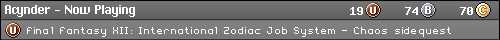
 [/URL]
[/URL]