You are not logged in.
- Topics: Active | Unanswered
Pages: 1
#1 Jul 20, 2010 6:26 PM
- yearofthe
- Member

- From: Spooky Swamp
- Registered: Aug 19, 2007
- Posts: 370
- Gems: 0
- Website
Spyro is dark purple?
I'm using an ePSXe (version 1.7.0) emulator to play some Spyro games (legally), but I notice that Spyro's color is dark purple, and Hunter is brown and yellow. Can somebody help me with this, or in a PM?
Also I didn't know if I should put this here or general chat. ![]()
Subscribe for the Skylanders walkthrough and other stuff soon: http://www.youtube.com/user/SpyrosKingdom
Yo' Activision, Imma let you finish BUT INSOMNIAC HAS ONE OF THE BEST SPYRO GAMES OF ALL TIME!
Offline
#2 Jul 20, 2010 7:24 PM
- Swaffy
- Member

- Registered: Aug 24, 2008
- Posts: 6,587
- Gems: 218
Re: Spyro is dark purple?
It could be your brightness settings. I also use ePSXe 1.7.0, and never
had that problem. It's probably your video driver. Here's the drivers I use
that you may want to get:
Video: P.E.Op.S. Soft Driver 1.18[File Link]
Sound: ePSXe SPU core 1.7.0 [Default?]
Cdrom: ePSXe CDR WNT/W2K core 1.7.0 [Default?]
You can either use these, or just download a whole new ePSXe with the
plugins and bios at my website: http://swaffy.webs.com/downloads.htm
[Direct file link from my website: http://swaffy.webs.com/ePSXe.zip]






Offline
#3 Jul 20, 2010 9:58 PM
- Jackson117
- Member
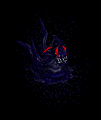
- From: Hell
- Registered: Nov 04, 2008
- Posts: 2,307
- Gems: 0
Re: Spyro is dark purple?
It seems spyro has gone evil again..due to him being on a PC based Emu then his normal PS1 habitat.
Statement: Love is what you get when you lock a target in your sights and watch as the targeting alines and the blaster
Offline
#4 Jul 24, 2010 11:39 PM
- Nydie
- Member

- From: In your head, Tormenting you.
- Registered: Dec 05, 2009
- Posts: 89
- Gems: 0
- Website
Re: Spyro is dark purple?
I had that problem back when I played with the vid settings. I can't remember what I had my settings tweaked at, but all I can say is play with the settings until the game looks right. (You can also tweak them ingame, you need the FPS overlay showing)
Offline
Pages: 1
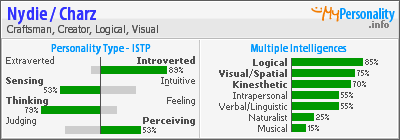
 [/URL] <-Mai DevArt
[/URL] <-Mai DevArt