You are not logged in.
- Topics: Active | Unanswered
Pages: 1
#1 Mar 12, 2015 3:31 AM
- UpDownLeftWrite
- Member
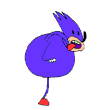
- Registered: Jul 25, 2014
- Posts: 88
- Gems: 0
Are the gems a 3D object, or a 2D object?
The gems in the PS1 trilogy, are they 3D objects? Or are they similar to wumpa fruit in Crash Bandicoot, a 2D image that looks like a 3D object?
Just curious, does anyone know?
Stop dragon your feet...
Offline
#2 Mar 12, 2015 6:45 AM
- Sheep
- Member


- From: Norway
- Registered: Jan 24, 2008
- Posts: 983
- Gems: 0
- Birthday: 20 January
- Age: 31 years old
- Gender: Male
- Website
Re: Are the gems a 3D object, or a 2D object?
They're 3d objects. Surprisingly detailed though, when there are so many of them.
Offline
#4 Mar 12, 2015 6:18 PM
- Attackfrog277
- Member

- Registered: Jun 20, 2014
- Posts: 162
- Gems: 0
Re: Are the gems a 3D object, or a 2D object?
This is an interesting topic, as I have played Spyro on slow emulators and noticed that between animations parts of his body look 2D, like the head and limbs. There are even some graphical glitches where supposedly 3D objects look 2D when put up against a door/wall.
Offline
#5 Mar 12, 2015 8:26 PM
- Sheep
- Member


- From: Norway
- Registered: Jan 24, 2008
- Posts: 983
- Gems: 0
- Birthday: 20 January
- Age: 31 years old
- Gender: Male
- Website
Re: Are the gems a 3D object, or a 2D object?
This is an interesting topic, as I have played Spyro on slow emulators and noticed that between animations parts of his body look 2D, like the head and limbs. There are even some graphical glitches where supposedly 3D objects look 2D when put up against a door/wall.
I'm not sure if I understand what you mean here, for both things.
Anyway, the PS1 is less 3D than for example the N64. Whereas on the N64 and all of today's 3d engines/systems the polygons are "3D" when drawn to the screen with a depth buffer to sort depth per pixel, the PS1's polygons are practically 2D, but in a stack sorted by depth per polygon.
Because the polygons are 2D, both depth and perspective is ignored in the calculation of texture coordinates between corner points.
The per-triangle depth sorting introduces a few issues as well, like when objects go through each other, the whole polygons overlap each other completely, rather than just partially like they should. Even when polygons are just near each other, it can cause issues because the depth is based on the distance from the polygon center to the camera. Spyro would constantly get partially obscured by the floor if his polygons didn't have a depth offset. This offset does in turn make him visible through parts of the level geometry.
Another issue is when polygons get too close to the camera and intersects the screen plane. Here there are three options: 1. Don't draw the polygon at all, which is the cheapest, 2. Force the vertices back in front of the plane, resulting in a squishing effect. I've seen this in a few games. Or 3. cut the triangle along the line where it intersects the plane and get one or two new triangles instead:
Yet another thing is that vertex coordinates seem to be snapped to a grid with cells larger than the on-screen pixels, resulting in vertices moving only a very small distance end up jumping between nearby positions. I'm not quite sure if this is the actual 3d data that lacks precision, or if it's the 2d screen plane coordinates.
I think all of this gives the PS1 graphics a special kind of charm that isn't found elsewhere ![]()
Last edited by Sheep (Mar 12, 2015 8:27 PM)
Offline
#6 Mar 14, 2015 5:03 AM
- spyrothepalmontcityracer
- Banned

- From: Memphis, Tennessee, USA
- Registered: Feb 22, 2015
- Posts: 518
- Gems: 0
- Birthday: 20 November
- Age: 26 years old
- Gender: Male
- Website
Re: Are the gems a 3D object, or a 2D object?
i might have to agree on you Sheep, 'cause in real life, if you rotate a gem with your hand, it's still the same shape.
Ban reason: Email harassment
Offline
Pages: 1


